With Midsummer's long, bright evenings behind us, and temperatures finally pushing past 20 °C, Swedish summer has officially arrived — just in time for the release of ThinLinc 4.19.0! In this blog post, we’ll walk you through some of the most exciting updates included in this release.
On the server side, the most significant change in ThinLinc 4.19.0 is the redesigned load balancer, the component responsible for assigning a new user to the most appropriate agent in your cluster. Historically, the load balancing setup could be a bit tricky to grasp, as it relied on system data that wasn’t always transparent. The new system has been reworked to be easier to configure and — maybe most importantly — understand.
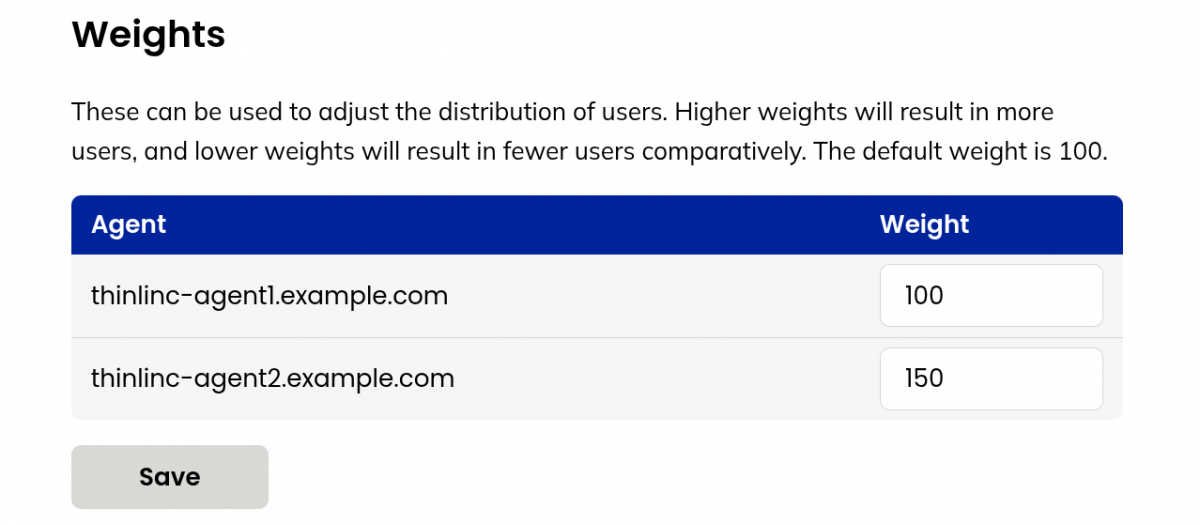
ThinLinc's load balancer has been drastically overhauled and can now be tweaked through the web administration interface.
ThinLinc now distributes users to the agents with the fewest running graphical sessions to achieve an even load across the cluster. For more advanced scenarios, we have also added support for assigning weights to agents — useful when some servers are more capable than others. We have also added support for draining agents to prevent new sessions while keeping current ones alive, which is useful when you're preparing for maintenance and want things to wind down gracefully. All of this is now neatly managed through both command-line tools and a new Cluster module in the Web Administration interface.
One of the main focuses for this release has been making license management easier and more streamlined. Starting with ThinLinc 4.19.0, we’re introducing the ThinLinc customer portal! From there, you can download your licenses when you first buy a subscription and renew them when you upgrade your ThinLinc server version — no more digging through emails or reaching out to support for routine updates. You can also overview all your active subscriptions.
In addition, the Web Administration interface now includes more detailed license information under Status > Licenses, and the command tlctl license has been added to quickly inspect which licenses you have installed on the ThinLinc server.
Until now, the ThinLinc server has shipped with a license covering 10 concurrent users. As of 4.19.0, we still allow up to 10 free concurrent users, with the caveat that a community license has to be downloaded and installed separately. Without a free community license, the ThinLinc server will support up to 3 concurrent users.
While we do not have any plans to remove the possibility to run ThinLinc for 10 concurrent users for free, we do have a blind spot when it comes to understanding ThinLinc’s usage patterns for our free community users. With this change, we hope to shine a light on our community users' use cases and requirements, with the end goal of improving ThinLinc in the areas where it makes the most impact and sense.
More details about our ThinLinc's community licenses and how you install them is available on the free usage page.
These days, you expect your mouse forward and back buttons to "just work". Now, they do. With 4.19.0, both the native client and Web Access support forward and back navigation using your mouse. It’s a simple thing, but it goes a long way in making the remote desktop feel that much more like home.
There’s a lot more going on in this release than what we’ve had space to cover here. If you’re curious about the nitty-gritty details, take a look at the 4.19.0 release notes. There are tons of more goodies to be found there, we promise!
ThinLinc 4.19.0 is available on our download page. We’d love to hear your thoughts in the community.