At Cendio, we’ve long admired Remmina’s versatility as a remote desktop client. We’d already been building ThinLinc for a while when it first showed up around 2009, and seeing Remmina grow from a unstable, sometimes buggy initial version to the trusted client it is today has been genuinely impressive.
The conversations around switching to a Remmina alternative start when managing individual Remmina clients becomes unsustainable. What works for one administrator connecting to five servers doesn't easily translate to enabling hundreds of users needing reliable access to their Linux desktop environments.
This isn’t a flaw in Remmina. It’s just that different scales and operational requirements call for different solutions. This is precisely the gap ThinLinc was designed to fill—providing an enterprise-grade centralized Linux client/server solution where your published apps and desktops can be delivered securely and efficiently to any user, on any device, anywhere.
Remmina has earned a loyal following for its flexibility and supporting community. But we've also seen countless organizations hit a ceiling with client-only approaches when they need to deliver a consistent and manageable remote desktop experience for a large user base.
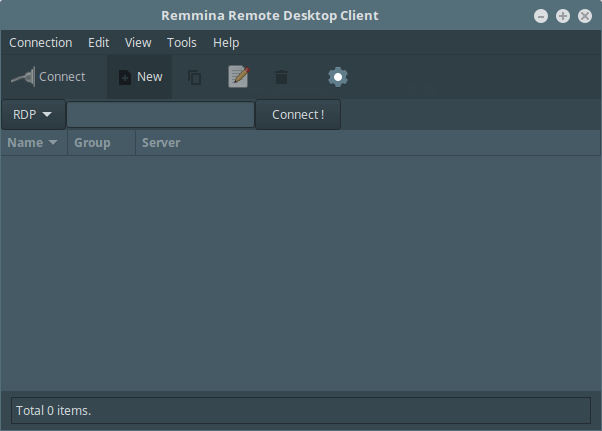
Image source: Tecmint
Again, Remmina serves its intended purpose. The problem here is that it’s just a lightweight client software, which means you need a server on the other end (maybe a standard VNC server like TigerVNC) actually serving up the Linux desktop.
While our own developers have actually poured years into the TigerVNC project, we understand its limitations in large-scale deployments. It doesn’t orchestrate resources or balance connections automatically so, in a complex Linux environment, you’d have to rely on external load balancers and a fair deal of configuration to support a growing number of concurrent users. Same goes for a cluster of X2Go servers.
What we've focused on with ThinLinc is solving this through an integrated client-server design, with a simple master-agent server architecture where built-in session brokering and load balancing make it easy to scale to large deployments simply by adding hardware.
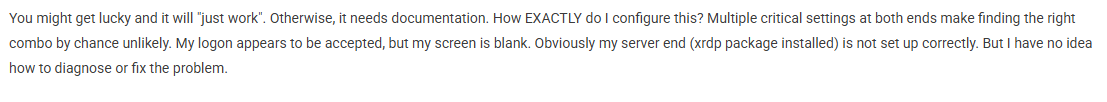
Image source: Linux Mint Community
Most of us start our remote access journey with tools exactly like Remmina, maybe managing a personal server or connecting to a few lab machines. Relying on each user's Remmina client for configuration means provisioning, securing, and maintaining potentially hundreds of distinct RDP sessions, VNC servers, or X2Go hosts.
This approach inevitably struggles under load. It also doesn’t quite align with the reality of most large organizations, which are increasingly moving towards centralized endpoint management.
Just like we wouldn't want every employee managing their own building access protocols, system administrators need tools that make their complex jobs easier. We kept that in mind 20 years ago when we started developing ThinLinc, so now we offer centralized control over the whole deployment both via command line or an intuitive GUI.
Having this kind of unified management also simplifies initial setup. As an added, our updated documentation covers the full range of deploying, maintaining and administering a ThinLinc cluster.
We've seen users on GitLab and other forums repeatedly filing issues on Remmina's performance, crashed sessions, or display scaling issues—some related to managing multiple concurrent connections, others to limited bandwidth.
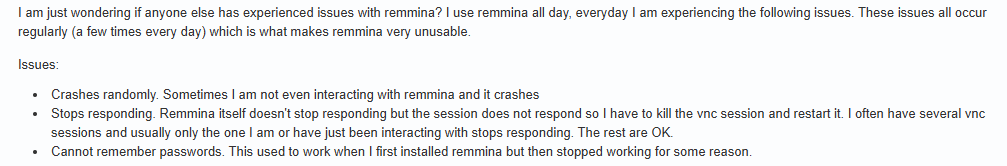
Image source: Arch Linux Forums
There’s a dedicated community actively working on fixing these, and Remmina does offer some tuning options in its connection manager to optimize performance. The reality, though, is that’s not enough when you’re dealing with large-scale, multi-user Linux environments. An optimized display protocol, adaptive optimization, and built-in session persistent, like those we've refined in ThinLinc, make a tangible difference.
Security in an enterprise setting goes beyond just using SSH tunnels (which Remmina supports well). Large organizations need tight integration with central identity management systems like Active Directory or LDAP, coupled with granular control access options.
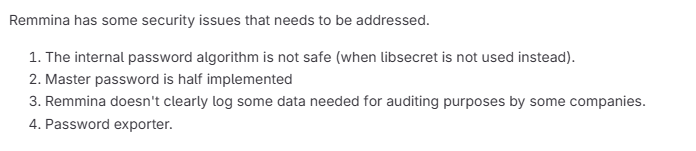
Image source: GitLab
Meeting these broader governance and compliance needs naturally points towards solutions like ThinLinc where both robust open-source layers like OpenSSH and enterprise authentication methods are an integral part of the system.
Just as with security, Linux-centric organizations can’t compromise on usability. Teams expect to be able to print, transfer files, and copy-paste between devices without a second thought. Audio and video should just work, even when connecting from home or halfway across the world.
Remmina’s contributors have made real progress here, but features like peripheral redirection and smooth multimedia still take time to mature and aren’t yet on par with what’s built into enterprise solutions.
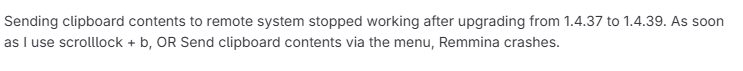
Image source: GitLab
When you reach that point where a client-side tool isn't enough, the solution isn’t as simple as swapping in another free open source alternative and hoping for a better result. Yes, they’re invaluable—you’d need to spend 3.5 times more on software if open source didn't exist—but not every open source project is built for enterprise scale or long-term reliability, which is why it pays to look deeper.
We recommend focusing on:
ThinLinc is just the natural next step if your organization needs to reliably deliver Linux desktops and apps to lots of users at once. It’s not your average commercial solution, primarily because the idea behind has always been to combine the transparency and flexibility of open source with enterprise-grade scalability.
It integrates the open-source components we’ve been improving for the past decade (TigerVNC and noVNC) along with other essentials like OpenSSH and PulseAudio, plus our own Cendio value-add for a cohesive Linux-native remote desktop server.
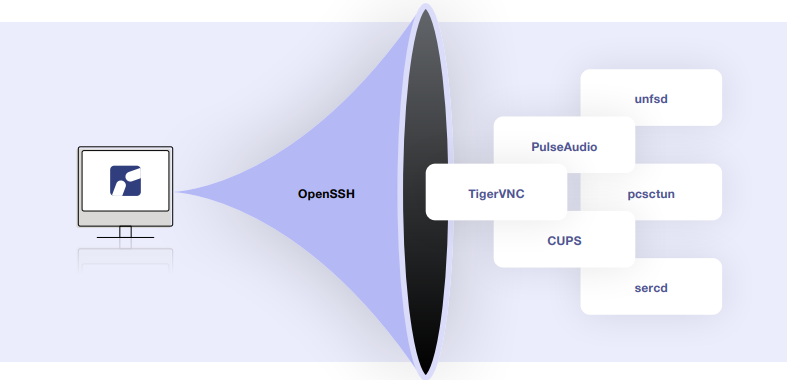
Image source: ThinLinc
There are a few reasons why we believe we might be a better fit for your use case than Remmina, the main ones being:
Most administrators just want something that fits into their existing Linux setup without surprises and allows users to get their work done uninterrupted. As we mentioned above, ThinLinc was built for Linux, so it integrates with the distributions and desktop environments you’re already running (MATE, GNOME, KDE, etc.)
We’ve seen plenty of teams connect from all sorts of devices—Windows, Mac, Linux, or straight from a browser—and get a consistently responsive session even in low bandwidth. Through a mix of server-side rendering, GPU acceleration, and configurable optimization settings, ThinLinc keeps sessions responsive over varying network conditions and maintains session persistence unless explicitly ended.
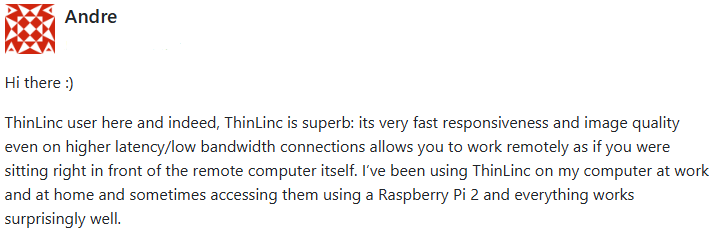
Image source: Average Linux User
Remmina is best for single-user remote sessions, while ThinLinc can support +1,000 users running sessions at the same time on a shared server, each with their own desktop environment.
Managing these multiple sessions is a lot easier than you might think. The centralized GUI panel gives system administrators the ability to quickly handle routine maintenance, tweak system settings, and keep tabs on server health. Just as we touched on earlier, you can also use the command line, which is more efficient for managing large clusters.
ThinLinc takes a fundamentally different approach here from Remmina and builds security into the foundation. SSH tunneling is the default transport layer for all traffic between the ThinLinc client and the server.
We also provide robust authentication options, integrating with AD/LDAP/Kerberos and supporting MFA via RADIUS, OTP tokens, and smart cards. Of course, you can configure access controls and policies to match your organization’s needs.
If you’ve researched other remote desktop alternatives like Oracle Secure Global Desktop, Citrix, or VMware, you’ll probably know their licensing models usually tie you to per-user fees or unexpected add-ons. ThinLinc leans towards a more transparent, affordable approach.
As of publishing this article, we have three plans: a free version for up to 10 concurrent users, and a Standard and Premium tiers that support unlimited concurrent sessions. The free version isn’t as in “free demo”, but a fully-featured version you use for small-scale deployments or running a proof of concept in your own environment.
Try ThinLinc now to get a taste of how smooth Linux remote desktops can be at scale.
While Remmina relies on community support, which is great, we understand enterprise deployments need guaranteed quick support channels. With ThinLinc, you get them directly from the same developers who build and maintain the product. It doesn’t stop at troubleshooting, either. Our pre sales staff can also help you plan migrations or tailor deployments if you’re unsure where to start.
| Feature/Criteria | Remmina | ThinLinc |
| Performance & Stability | ❌ Variable (Depends on server/protocol used) | ✅ Optimized for bandwidth; stable and responsive at scale |
| Scalability | ❌ Limited (client-side tool) | ✅ High (architected for multiple concurrent users) |
| Security | ❌ Protocol-dependent (requires additional configuration) | ✅ Built-in enterprise grade security features |
| Supported Protocols | ✅ Wide range (RDP, VNC, SSH, SPICE, etc.) | ✅ VNC-based with SSH tunneling, optimized for Linux VDI |
| Multimedia & Remote Work | ✅ Good, but limited features | ✅ GPU acceleration, audio forwarding, session persistence |
| Ease of Use & Setup | ✅ Easy for individuals; complex for enterprise management
|
✅ Centralized admin panel and CLI & GUI management |
| File Transfer & Clipboard | ❌ Varies by protocol, can be inconsistent | ✅ Yes |
| High-Resolution Display | ✅ Yes, but variable | ✅ Yes |
| Enterprise Features | ❌ Limited (client-focused, server-side config needed) | ✅ Extensive |
| Cost | ✅ Free, open source | ✅ Free for up to 10 concurrent users, simple paid plans for unlimited scale |
Remmina and ThinLinc architectures and management models are quite different, so it’s not always obvious where to begin. A good starting point is this guide. If you still have questions, here’s a straightforward path to help you make the switch:
A well-rounded remote desktop solution should actually fit the way your organization works, both now and as you grow. Remmina is a fantastic project and a trusted choice for individuals or small teams who value open source and need straightforward, one-to-one remote access. Will it help you handle large-scale Linux deployments without hiccups? Our experience suggests that, at least, not yet.
If you’re at a crossroads, ThinLinc gives you a way forward that doesn’t force you to compromise on your values or your operational stability. It’s built for larger, Linux-centric environments, where you want the flexibility and transparency of open source, but also need the reliability, performance, and support that only a mature, enterprise-ready solution can provide.
Experience the difference yourself—deploy ThinLinc in your enterprise today.