TigerVNC is part of ThinLinc – the Linux remote desktop server
ThinLinc is a stable and mature Linux remote desktop server developed by Cendio since 2003. ThinLinc is based on open-source components, which are at the core of the product. Additionally, ThinLinc has proprietary parts which orchestrate the interaction between the components. As a consequence, ThinLinc brings the benefits of both worlds, combining reliable open-source components with full support and rigorously tested software. By doing so, ThinLinc allows IT administrators to take care of multiple users and devices in a centralized way, dramatically reducing downtime and maintenance costs.
Among the open-source components in ThinLinc, TigerVNC performs an essential role. In fact, one of the most important parts of the ThinLinc encrypted communication is the VNC traffic through the RFB protocol. In this case, it means that the remote desktop graphics and input from the keyboard or mouse in ThinLinc works through TigerVNC. Cendio invests money and time in maintaining the TigerVNC project through constant development and project care. This means that the company’s improvements in the TigerVNC project are not only incorporated into ThinLinc but also benefit all users in the TigerVNC open source community.
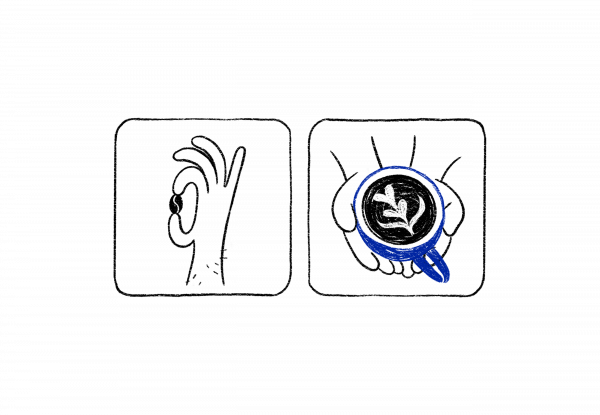
When should I use ThinLinc as an alternative to TigerVNC?
TigerVNC is a well-known and highly trusted project in the open-source world. Its reputation is maintained by several years of active development and support from a big community. Maybe you are considering TigerVNC and wonder what makes Tiger VNC different from ThinLinc.
There are too many differences to list them all, but the highlights of what ThinLinc offers that TigerVNC doesn’t are:
- Built-in audio support, both input, and output
- Connect from a web browser (ThinLinc Web Access)
- Session management with persistent sessions
- Scalability with load balancing and redundancy spread between multiple servers
- Access to local drives, folders, printers, and smart card readers inside the session
- Additional authentication methods such as OTP, Kerberos, or Smart Cards
- Administration tools to make it easier to set up or configure your system
In general, the items listed above facilitate the life of System Administrators that need to provide Linux remote desktops to a great number of simultaneous users as it reduces the time spent to make all pieces work together e.g. orchestrating several different solutions.
You should try ThinLinc if you find any of the above points appealing to your needs.
How does the built-in audio support (both input and output) work on ThinLinc?
VNC solutions in general and TigerVNC in particular normally have a focus on providing access to a GUI remotely, however, the support for audio is not provided natively. People looking for a VNC with support for sound may need to customize their setup by adding extra components, which can work but on the other hand, requires more time for configuration. Additionally, maintaining a customized system like this gets even more complicated when having a great number of users and a myriad of client devices, such as desktops, thin clients, laptops, and tablets. Furthermore, these devices might require specific configurations for getting the sound to work. ThinLinc packages TigerVNC and uses PulseAudio as the component responsible for transmitting the sound from the server to the client speakers and from the client microphone to the server. PulseAudio is an open-source project and is used in all modern Linux distributions. ThinLinc is also tested with several different hardware and Linux distributions, to make sure that the users get the audio working and the system administrators reduce the time spent on compatibility issues and support demands.
How is a Linux remote desktop provided through the browser in ThinLinc?
ThinLinc has two alternatives to provide the users with access to their Linux remote desktops. The first alternative is the native clients (available for macOS, Windows, Linux), and the other alternative is ThinLinc Web Access (HTML5 client). ThinLinc Web Access is a browser client based mostly on noVNC, an open-source component supported by our company. The Web Access is included out-of-box in ThinLinc, while TigerVNC has no built-in browser client and needs to be configured separately. The web client is an effortless way for users to access their remote Linux as it does not require downloading or installing any software on their machines. ThinLinc Web Access uses TLS for traffic encryption.
How does session management work in ThinLinc compared to TigerVNC?
One pronounced advantage of ThinLinc compared to TigerVNC is session management. In TigerVNC there is no real system to automatically start new sessions as users log in. The same happens to the majority of other VNC’s. It means that a system administrator basically has to pre-allocate stuff for every user while in ThinLinc the things start dynamically. In ThinLinc any user just has to connect using the ThinLinc client, whilst in TigerVNC the administrator would have to assign a port and add configuration for each user that might want to connect. ThinLinc can also spread users automatically over many machines, without user involvement.
How does scalability work in ThinLinc compared to TigerVNC?
A system administrator that takes care of a ThinLinc installation with 5 or 10 users simultaneously can easily escalate it to hundreds or even thousands of users in a very short time if sufficient hardware is available. ThinLinc, different from TigerVNC, has a load balance functionality built-in, which dynamically distributes the user sessions among the best servers available on that moment. It means that all the ThinLinc user sessions will initially login into the ThinLinc master server, which will identify the most suitable agent available to host the session. Finally, the session will run on the chosen agent.
Another characteristic that makes ThinLinc distinct from TigerVNC concerning scalability is high availability (HA). HA is the built-in functionality that adds redundancy to a ThinLinc system. It means that, if configured properly, the system will maintain the users’ sessions running with short or no interruption in case of hardware failure. Notice that extra software is required to implement such functionality, for more information check https://clusterlabs.org/.
How to access local drives, folders, printers, and smart card readers inside a VNC session on Linux?
TigerVNC and VNCs, in general, don’t offer out-of-the-box access to local drives and local peripherals in the client machine from inside the remote session, except the mouse and keyboard. The system administrator needs to assemble a custom system if the goal is to get access to local devices and folders, which demands time for development and maintenance.
For those wishing to connect to local drives, folders, printers, and smart cards, inside a Linux remote session, ThinLinc is an excellent solution. The reason for that is because ThinLinc combines VNC with other components, which allows access to local devices and folders from inside the remote session effortlessly. ThinLinc is a complete GUI Linux remote server.
ThinLinc, a powerful alternative to TigerVNC is available for free for up to 10 concurrent users. Try it now!
__________________________________________________________________________________________________
Customer testimonial comparing ThinLinc and TigerVNC
“I have been using Thinlinc for many years, both the free version on my home computers and the paid license in my previous company. I have always liked it better than the Tiger VNC version. Basically it is the fact that I can use the system authentication to connect and the client will automatically find an existing session and connect to it ( or start a new one if there is none available). With Tiger VNC the user will have to create a separate password, start a session (both using a separate ssh session) and then either remember the session number or check for it before connecting. I was ending up with users having multiple sessions started and forgetting about them… wasted memory and sometimes locked licenses.
Having an encrypted communication between the client and the session is also a bonus. Joined this company last September, we are a startup. The previous admin had it set up with Tiger VNC but I convinced them Thinlinc is a better option.”
M. S. (Machine Learning Accelerator Company)
__________________________________________________________________________________________________
