ThinLinc is a mature remote desktop solution for Linux that allows access to applications and desktops from anywhere. It can be used to access a remote system, as if it was local. ThinLinc is used at HPC centers around the world to provide researchers and students easy access to HPC systems.
ThinLinc is highly customizable and can be deployed in different ways depending on the use cases of an HPC center. One way to deploy ThinLinc is to augment traditional login nodes. In this configuration, ThinLinc nodes become login nodes that allow graphical access to an HPC system. Another way to deploy ThinLinc is to create a Remote Research Desktop, allowing users not just access to an HPC system, but also a way to quickly run graphical and command line applications.
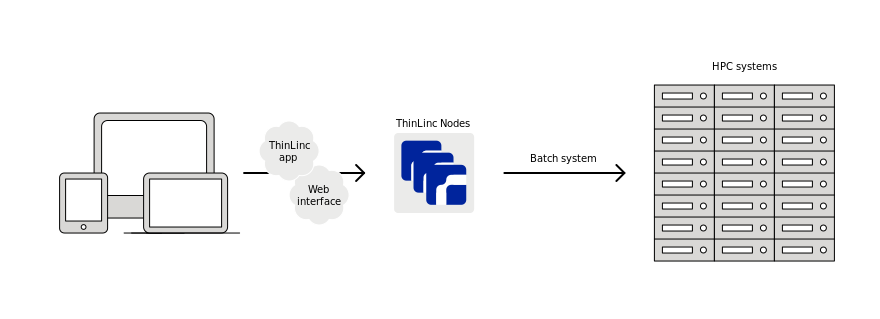
Figure 1: High level architecture of a ThinLinc setup to provide graphical access to an HPC system
In this configuration, ThinLinc is used to provide very similar functionality as regular HPC login nodes. The big advantage of ThinLinc is that users can access the ThinLinc nodes with a graphical application, rather than an ssh terminal. ThinLinc provides clients for Mac OS, Windows and Linux as well as allowing access using any modern web browser! Being able to use any modern web browser to access an HPC system can be a big advantage for users on iPads or Chromebooks or for users that cannot easily install software.
However, in this setup, the ThinLinc nodes have similar limitations to regular HPC login nodes, meaning that users are not allowed to run applications on the ThinLinc nodes, but have to run the applications through batch jobs.
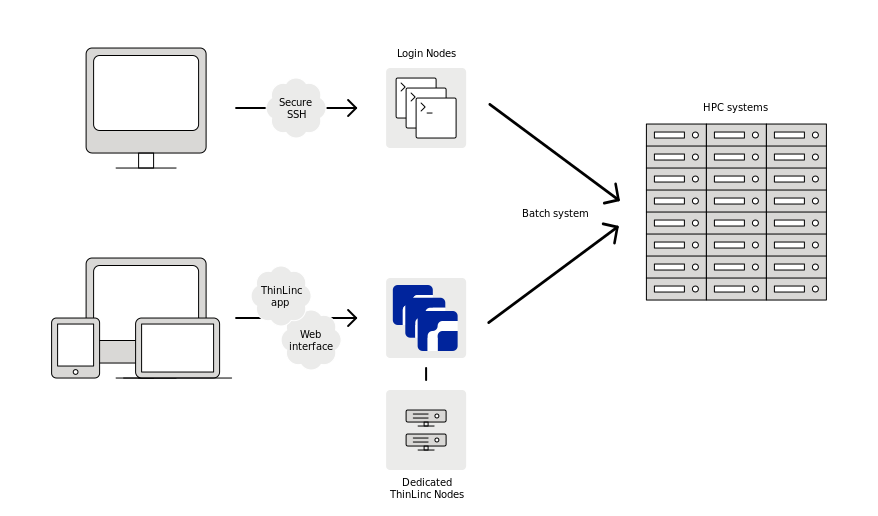
Figure 2: High level architecture of a ThinLinc based Remote Research Desktop
A Remote Research Desktop is a concept that provides users with an environment that allows for easy execution of traditional HPC batch jobs as well as interactive graphical applications. Ideally, the environment allows users to run their entire scientific workflow, from acquiring and preparing input data, to creating and executing batch jobs and then postprocessing the data and perform data analysis. The Remote Research Desktop is the one place that research and students can turn to for their data and compute intensive work.
The Research Desktop provides all the functionality of the above mentioned scenario of deploying ThinLinc to augment HPC login nodes, but eliminates the limits of login nodes by providing dedicated hardware resources. A Remote Research Desktop explicitly allows users to execute graphical applications like MATLAB or R-Studio on the ThinLinc nodes making it much easier for novice users to leverage the power of an HPC system.
ThinLinc, a remote desktop solution for Linux, can be used to provide convenient access to HPC systems. By deploying ThinLinc, HPC centers make it easier to access HPC systems and provide additional support for running computationally demanding graphical applications like MATLAB. This increases the user base of HPC systems and attract users that have in the past not used HPC systems.
Check other blog posts about HPC
10 reasons for ThinLinc in Interactive High-performance Computing (HPC)
How to remotely access high-performance MATLAB on Linux?
Robert Henschel is director for Research Engagement at Indiana University. He has more than 15 years of experience in High Performance Computing and has championed the concept of a Remote Research Desktop. He believes that providing users with a desktop environment as a gateway to HPC systems can dramatically lower the barrier of entry for new users and increase productivity of every HPC user.