Open source projects support over 90% of enterprises worldwide, and Apache Guacamole has definitely played its part in that. It’s a clientless remote desktop gateway trusted for its active community and steady development over the years.
Many people start with Guacamole for quick proof of concepts or to give small teams remote access, but things get harder to maintain as deployments grow to hundreds or thousands of users. Coupled with the lag and stability issues some experience, this leads organizations to consider Apache Guacamole alternatives that deliver the consistent uptime and reliability they need.
We’ll check some of the most common below. ThinLinc, however, is the only one building on trusted open-source projects to deliver faster, scalable Linux remote access, with rigorously tested components that make managing sessions easier for administrators.
Guacamole has been around a long time, way before Apache took it on. We understand how looking elsewhere can feel a bit off, but it’s a matter of knowing when the trade-offs start to show.
Our developers have been actively contributing to projects like noVNC and TigerVNC for years, so we get the value of transparency and the freedom to customize and give back. Since 2003, Cendio has also helped organizations publish and manage Linux remote desktops, and we’ve seen how crucial consistent performance and easy administration become as you grow.
The Guacamole’s community is always pushing the project forward, but depending on your use case, it might make more sense to explore alternatives with more out-of-the-box stability and easier management.
Apache Guacamole’s architecture is simple, though deploying it requires some familiarity with servlet containers like Tomcat. The documentation is decent, so configuring them isn’t inherently difficult. The problem is doing it properly because there are many steps involved, even more when integrating it to existing LDAP or Active Directory systems.
"I really like the idea implemented by Apache Guacamole, but when I tried to install it on my home server to get remote desktops to my other machines while abroad, it was a huge letdown. First of all, the installation process is terrible—you need to install and configure a fully working Tomcat 8 server first and manually deploy the application WAR. The configuration is non-obvious and obtuse, and the first ~10 attempts after deploying Guacamole failed to establish VNC connections without a clear indication of what went wrong. Over the years, I've installed loads of services—not just trivial ones (e.g., nginx with SSL and multiple vhosts on different domains, reverse proxies, SSH tunnels, VPN servers, etc.)—and while I wouldn't say installing Guacamole was hard, the process just felt unnecessarily complicated. Not a nice experience," writes a user on Hacker News.
Above we didn’t mention any issues related to the client side because Guacamole is entirely browser based. That has its advantages, the main one being users can connect to any remote computer on your network through a web browser, no need to install anything on their end.
Rendering, however, can be heavily impacted by network quality. We’ve found that Guacamole users on low-bandwidth or unstable connections usually experience screen freezes and delayed keystrokes.
Most of Guacamole’s user base are small and medium business. As we’ve described, things aren’t easy when you need to support a large number of concurrent users or graphically demanding workloads.
Transferring data with Guacamole isn't always simple, even though it supports standard protocols like SSH, VNC, or RDP. It depends on whether the protocol in your specific connection supports file transfer natively or if it’s enabled in the connection settings, among other things. The main challenges for most, though, are file size limitations and inconsistent behavior.
This comes down to a lack of up-to-date examples, especially for advanced setups, which can lead to extra time and workarounds to implement properly. The default method uses a flat XML file, but you can integrate LDAP, using an extension, as well as SAML for Single Sign-On.
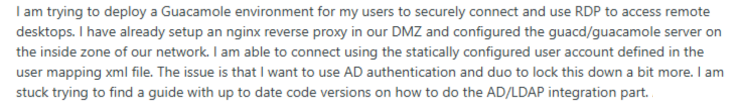
Like ThinLinc, Guacamole lets you disconnect and come back to your remote session with everything still running, but it’s a gateway that passes your connection along. Whether your session persists depends mostly on the remote server’s configuration and protocol.
The most important thing is to find a well-rounded remote desktop software that keeps Guacamole’s accessible nature and flexibility but adds a robust foundation for reliability and growth.
You want the full package, and that has to include:
ThinLinc is a terminal server solution that provides secure remote access to your Linux-based desktops and applications from multiple devices—Linux, Mac, Windows, and even mobile devices (through web). About 80% of ThinLinc is built on solid community projects, while the rest is developed by Cendio to ensure everything fits easily into your existing Linux setup, handles diverse workloads efficiently, and comes with the kind of support enterprises rely on.
Try ThinLinc for free to see how it upgrades your remote desktop experience.
We’re fellow Linux enthusiasts, so we made ThinLinc all about providing a native Linux remote desktop experience, and we’ve been working on it for more than 20 years.
While Guacamole is available in many Linux repositories, it doesn’t quite reach the level of system integration companies need for things like managing everyone centrally and keeping setups consistent. ThinLinc, on the other hand, turns enterprise setups into fully integrated remote desktop servers. It's compatible with pretty much any distribution and allows system administrators to configure most native desktop environments so users can access their familiar workspaces.
Our developers invest significant effort in maintaining and extending TigerVNC, and that’s because it’s the foundation upon which ThinLinc delivers efficient remote display. There are also advanced optimization settings to improve performance over poor connections and reduce latency, as well as GPU acceleration with VirtualGL.
It’s easier to support multiple users in enterprise clusters with ThinLinc than with other Guacamole alternatives. If your infrastructure can handle it, you simply add more compute nodes to accommodate more users. Check this ThinLinc technical overview to see how it works.
Besides automatic load balancing, with ThinLinc 4.18 you can also cap how many users connect to each agent, so you don’t overload any single machine’s CPU, memory, or GPU.
Just like Guacamole, ThinLinc offers a web-based HTML5 client that secures connections using TLS. All session traffic is tunneled through SSH by default. We also designed it to run with SELinux policies and support several authentication methods, such as Kerberos, smart cards, and OTP for granular control over access.
Compared to commercial solutions like VMware Horizon and Oracle Secure Global Desktop, which have high upfront and per-user fees, ThinLinc offers a predictable concurrent licensing model that scales with your organization. You can test the free version for up to 10 concurrent users or explore our other two pricing plans in the pricing page.
This is a proprietary remote desktop platform some Guacamole users try when they need better multimedia streaming. Even so, it still has significantly less popularity, mainly because the free version leaves out advanced features you’d need to test out before committing to a larger rollout. Their enterprise version is also complex, tied to a node-based subscription model, and can become expensive in growing environments.
Citrix is a long-established enterprise solution designed, primarily, for Windows environments and large organizations, though it supports Linux—just not with the exact same set of features. Scaling to thousands of users involves several interconnected components, not only the gateway, which can be heavy on infrastructure, lead to vendor lock-in, and drive up your total cost of ownership.
Like Guacamole, TeamViewer offers cross-platform remote access that’s user friendly for personal use. It’s more a screen-sharing tool rather than a real remote desktop solution, which is typically tied to performance and other computer issues in unstable connections, as many users report. For larger organizations, it lacks the multi-user support and rich session features that other alternatives like ThinLinc provide.
Another simple tool like TeamViewer or Chrome Remote Desktop, this option works if you need fast basic remote assistance, but not if you want to remotely control large-scale environments. Its paid plan for large companies only starts with just 2 concurrent connections, so it isn’t the most cost-effective for extensive deployments.
| Feature/Tool | Apache Guacamole | ThinLinc | NoMachine | Citrix Gateway | Team Viewer |
AnyDesk |
| Performance & Lag | Good; can lag with poor network | Optimized for low bandwidth; supports multi-user sessions
|
Responsive, but users report lag in low-bandwidth | Solid, with occasional reported slowdowns | Depends heavily on network connection | Generally fast; may lag on unstable networks
|
| Scalability | Best for SMB setups; complex scaling | Supports thousands of concurrent users, designed for enterprise scale. | Best for SMB; performance dips in large-scale deployments | Enterprise-grade scalability, but complex infrastructure. | Scalability can be limited by licensing and architecture. | Best for SMB; scaling in large organizations can be expensive.
|
| Resource Usage | Moderate; spikes with heavy graphics | Efficient resource management | High in cluster environments | High due to advanced features | Moderate | Lightweight
|
| Setup Complexity | Complex initial setup | Very easy, via GUI or command line | Simple, depending on environment | Complex; requires IT expertise | Low | Low |
| Security | Strong (relies on underlying protocols and proper gateway configuration) | Strong SSH-based security | Proprietary protocol with built-in encryption | Enterprise-grade security; complex setup | Solid, but security incidents have been reported. | Solid encryption and security features. |
| Authentication Options | LDAP, SAML, custom extensions | LDAP, AD, PAM integration | LDAP, Kerberos | Wide range including MFA | SSO and two-factor | SSO and two-factor |
| Multimedia & Audio Support | Good but limited over low bandwidth | Excellent multimedia and audio redirection | Good | Strong | Good, but network-dependent | Good
|
| File Transfer | ✅ | ✅ | ✅ | ✅ | ✅ | ✅ |
| Clipboard & Printing | ✅ (only text) | ✅ (can use thindrives for clipboard images) | ✅(only text) | ✅ | ✅ | ✅ |
| Web-based Access | ✅ | ✅ | ✅ (only in Enterprise editions) | ✅ | ✅ | ✅ |
| Cost | Free | Free tier and paid plans | Free for personal, paid for business | Only paid plans | Free for personal, paid for business | Free for personal, paid for business |
ThinLinc has been trusted by all kinds of Linux-centric organizations and research institutions, from HPC centers to large businesses in the healthcare and finance industries. Many of our customers started out drawn to the flexibility of open-source projects like Guacamole or X2Go, and worried about the complexity of migrating to a more comprehensive solution.
The process is actually very simple, and you get direct support from our developers along way:
It’s always nice seeing open source thriving in enterprise settings, running Apache Guacamole in complex environments isn’t easy. It’s natural to look for a solution that also offers predictable performance, easier scaling, and enterprise-grade security without sacrificing the community-driven spirit that drew you to Guacamole in the first place.
At Cendio, we help organizations move beyond those limitations with a Linux-native remote desktop experience that’s consistent and responsive, simplifies administration at scale, and includes key features such as robust, enterprise-level protection. You don’t have to choose between transparency and reliability. You get both, along with professional support from a team that lives and breathes Linux.
Switch to ThinLinc today to simplify IT management and get a better Linux VDI experience.